How to Choose the Right Social Media Analytics Tool for Your Business in 2025
Choosing the right social media analytics tool can significantly impact how businesses measure performance, understand their audience, and optimize content strategy. This blog explains what social analytics tools are, the features that matter, how to evaluate them, and why tryCoM stands out as a complete all-in-one solution for social, SEO, website, and ads analytics. Whether you're a brand, marketer, or agency, this guide will help you make a confident, data-driven decision.
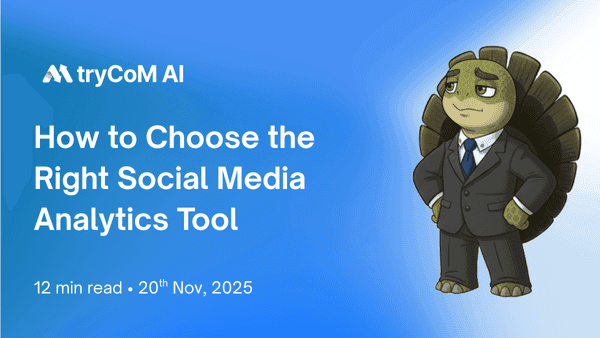
Quick Summary
- Social media analytics tools help businesses analyze content performance, audience behavior, campaign ROI, and competitor activity across platforms like Instagram, Facebook, YouTube, LinkedIn, and TikTok.
- The best tools provide multi-platform dashboards, deep metrics, AI-powered insights, reporting automation, demographic analytics, and cross-channel performance tracking to support decision-making.
- Before choosing a tool, businesses must identify clear goals (engagement growth, competitor benchmarking, leads, brand awareness) to avoid paying for unnecessary features.
- Key features to look for include real-time analytics, competitor comparison, customizable dashboards, content & campaign analytics, demographic breakdowns, and integrations with CRM, GA4, and ad platforms.
- Use a structured evaluation checklist during free trials to test usability, data accuracy, reporting flexibility, and whether the tool fits your team’s workflow and collaboration needs.
- Choose a tool that scales with your business — meaning it should support multiple profiles, larger teams, advanced reporting, and future data needs without steep upgrades.
- tryCoM is a strong all-in-one choice, offering unified analytics for Facebook, Instagram, YouTube, LinkedIn, Google Business Profile, GA4, SEO, and Google Ads — giving businesses a complete picture of their digital performance in one dashboard.
Introduction
Social media marketing has evolved far beyond posting creative images and waiting for likes. In today’s competitive landscape, data drives every successful marketing strategy. Businesses need to understand what content works, which platforms deliver ROI, how audiences behave, and where competitors are outperforming them. This is where social media analytics tools become essential.
However, choosing the right tool isn’t simple. With hundreds of platforms offering dashboards, reports, AI insights, and competitor tracking, most marketers feel overwhelmed. This guide will help you cut through the noise and choose the perfect analytics tool for your business—based on goals, features, budget, and real-world needs.
What Is a Social Media Analytics Tool?
A social media analytics tool is a platform that collects, measures, analyzes, and visualizes data from social networks like Instagram, Facebook, TikTok, YouTube, LinkedIn, Twitter (X), and Pinterest. These tools help businesses understand content performance, audience behavior, competitor activities, brand visibility, and ROI.
In simple terms: A social media analytics tool turns raw data into actionable insights—so you can make smarter decisions, create better content, and improve your marketing impact.
Unlike native platform insights (Meta Insights, YouTube Analytics, etc.), these tools provide a centralized, multi-platform view, advanced metrics, automated reports, sentiment analysis, and AI-backed recommendations.

What Can Social Media Analytics Tools Do for Your Business?
Social media analytics tools are not just “nice to have”—they are mission-critical for brands aiming to grow sustainably. Here’s what they can actually do for your business:
1. Reveal What Content Works Best
These tools help you identify:
- Which posts get the highest engagement
- Best-performing formats (videos, reels, carousels)
- Posting times that maximize visibility
- Hashtags that attract reach
- Themes and topics your audience cares about
This helps you repeat what works and eliminate what doesn’t.
2. Track Audience Growth and Behavior
You can analyze:
- Audience demographics
- Interests and preferences
- Active hours
- Follower growth patterns
- Engagement behavior over time
This helps you create more targeted and relevant content.
3. Benchmark Against Competitors
Social analytics tools offer:
- Competitor posting frequency
- Engagement comparison
- Content formats competitors use
- Share of voice in the industry
- Trending topics competitors capitalize on
Competitor benchmarking helps you fill content gaps and stay ahead.
4. Optimize Ad Campaigns
These tools track:
- Paid vs organic performance
- Cost per result
- Click-through rates
- Ad engagement and conversions
- Funnel performance
This helps you allocate budget more efficiently.
5. Measure Real ROI From Social Media
Instead of vanity metrics like likes or views, analytics tools show:
- Leads generated
- Website traffic
- Conversion sources
- Customer journeys
- Revenue attribution
This proves the actual business value of your social presence.
6. Automate Reports and Save Time
Social media teams can:
- Generate monthly/weekly reports
- Customize dashboards
- Schedule automated PDFs
- Share results with stakeholders instantly
This reduces manual work and improves transparency.
7. Improve Customer Experience Through Social Listening
Many tools also offer:
- Sentiment analysis
- Brand mention tracking
- Keyword alerts
- Crisis detection
- Customer feedback extraction
This allows brands to act quickly and improve customer relationships.

Key Features to Look for When Buying a Social Media Analytics Tool
Not all tools serve the same purpose. Some tools are great for content analytics, some for listening, some for competitor benchmarking, and others for team collaboration.
Below is a complete feature breakdown to help you choose wisely.
1. Multi-Platform Analytics Dashboard
Your tool must support key platforms:
- TikTok
- YouTube
- Twitter (X)
A unified dashboard saves time and offers a full-funnel understanding.
2. Metrics Depth and Accuracy
Essential metrics include:
- Reach & impressions
- Profile growth
- Engagement rate
- Watch time
- Click-through rate
- Conversions
- Hashtag performance
- Best performing posts
The deeper the metrics, the stronger your strategy.
3. Competitor Analytics & Benchmarking
Look for:
- Competitor top posts
- Industry benchmarks
- Share of voice
- Content themes
- Comparative growth rates
This prevents blind decision-making.
4. Audience Insights
Must include:
- Demographics
- Psychographics
- Behavior patterns
- Active times
- Device usage
Audience understanding = better targeting.
5. Content & Campaign Analytics
A strong tool tracks:
- Individual post breakdown
- Campaign-level performance
- Conversion tracking
- Paid vs organic split
This is crucial for ROI-driven teams.
6. Customizable Reports
Your tool should allow:
- Scheduled reports
- White-label exports
- Editable dashboards
- PDF, XLS, and PPT downloads
Reporting automation is essential for agencies and big teams.
7. AI-Powered Insights
Modern analytics tools must include:
- Predictive analytics
- Automated recommendations
- AI-generated insights
- Auto-tagging of content
- Trend forecasting
AI helps teams work faster and smarter.
8. Collaborative Workflows
For teams and agencies:
- Role-based access
- Commenting & approval flow
- Shared dashboards
- Team activity logs
This improves execution and coordination.
9. Integrations
Essential integrations include:
- Google Analytics
- Meta Ads Manager
- CRM tools
- Data visualization platforms
- Slack or Teams
Integrations reduce data silos.
10. Data Accuracy, Security & Compliance
Make sure your tool supports:
- Real-time or frequent data refresh
- GDPR, CCPA compliance
- Secure APIs
- Verified platform partnerships
- Data reliability is a deal-breaker.
Feature Comparison Checklist
| Feature Category | Must-Have | Good-to-Have | Ideal For |
|---|---|---|---|
| Platform Support | Instagram, FB, YouTube, TikTok | Pinterest, LinkedIn | Agencies & All Businesses |
| Reporting | Custom dashboards, export options | White-label reports | Agencies & Enterprises |
| Competitor Analysis | Benchmarking, top posts | Share of voice, trend graphs | B2C Brands |
| AI Capabilities | Suggestions, insights | Predictive analytics | Data-driven teams |
| Integrations | GA4, Meta Ads | CRM, BI Tools | Enterprises |
| Team Collaboration | Multi-user access | Workflow approvals | Agencies |

How to Choose the Right Social Analytics Tools
The real challenge begins here. With so many options in the market—Sprout Social, Hootsuite, Quintly, Buffer, SocialPilot, Iconosquare, Keyhole, Brandwatch—you need a structured approach to picking the right one.
Here’s a practical decision-making framework.
1. Start by Defining Your Goals Clearly
Before comparing tools, ask yourself:
- Do you want to improve engagement?
- Do you want better audience insights?
- Do you want full competitor tracking?
- Do you need advanced reporting for clients?
- Do you want to track ROI and conversions?
Your goals determine your tool—not the other way around.
2. Identify Which Features You Really Need
Use this table to prioritize:
Feature Priority Framework
| Business Goal | Essential Features | Recommended Tools |
|---|---|---|
| Increase Engagement | Content analytics, AI insights | Iconosquare, SocialPilot |
| Improve Audience Understanding | Demographics, behavior analytics | Sprout Social |
| Track Competitors | Benchmarking, share of voice | Quintly, Keyhole |
| Improve Reporting | Automated PDF reports | Hootsuite, Sprout |
| Monitor Brand Mentions | Social listening | Brandwatch, Sprinklr |
| Boost ROI | Conversion tracking | GA4-integrated tools |
3. Understand Your Team Structure
Ask:
- How many people will use the tool?
- Do you need approval workflows?
- Do clients need access?
- Do you need multiple dashboards?
Large teams need collaboration-focused tools. Creators need simpler, cheaper ones.
4. Evaluate Data Accuracy and Refresh Rates
Not all tools update data equally.
- Some update every 1–2 hours
- Others every 12–24 hours
- Cheaper tools offer weekly updates
Accuracy and speed matter if you run ads or real-time campaigns.
5. Compare Pricing Models Carefully
Analytics tools follow different pricing structures:
| Pricing Type | How It Works | Pros | Cons |
|---|---|---|---|
| Per User | Pay per seat | Scalable for small teams | Costly for agencies |
| Per Social Profile | Pay per platform | Flexible | Expensive if handling many clients |
| Tiered Plans | Fixed features | Easy to start | Limited flexibility |
| Usage-Based | Pay for data volume | Good for enterprises | Hard to predict cost |
6. Use Free Trials to Test Tools Properly
During the free trial, check:
- Ease of use
- Data accuracy
- Visualization quality
- Report customization
- Competitor insights depth
- Speed & UI experience
A 14-day trial can reveal everything you need.
7. Consider Scalability for the Future
Ask:
- Will this tool still work when your team grows?
- Can it handle more accounts?
- Does it integrate with your future tools?
- Always buy for future needs, not just current.
8. Ask Vendors the Right Questions Before Finalizing
Examples:
- How often does your data refresh?
- Do you use official APIs?
- What happens if we exceed data limits?
- Do you offer onboarding support?
- Is customer service available 24/7?
- Do you have a mobile app?
Their answers reveal the tool’s reliability.

Now that you know how to evaluate and select the right social media analytics tool, here’s how a platform like tryCoM brings all these essential capabilities together in one place.
tryCoM: A Unified Social & Web Analytics Platform for Modern Businesses
tryCoM is an all-in-one analytics platform designed to give businesses a complete view of their digital performance across social media, search, website traffic, SEO, and advertising. Unlike single-channel tools, tryCoM centralizes insights from Facebook, Instagram, YouTube, LinkedIn, Google Business Profile, Google Analytics, and Google Ads—making it easier for teams to measure what truly drives growth.
Key Capabilities of tryCoM
- Multi-platform social analytics covering impressions, reach, engagement, follower growth, demographics, post performance, and video metrics across Facebook, Instagram, YouTube, and LinkedIn.
- Deep audience insights with age, gender, city, and country-level breakdowns for reached, engaged, and follower audiences across key platforms.
- Google Business Profile intelligence including search/map impressions, customer actions, calls, direction requests, website clicks, and keyword search behavior. Ideal for local business visibility.
- Website & SEO analytics from GA4 such as traffic sources, sessions, engagement rate, bounce rate, device performance, keyword rankings, and page-level metrics.
- Google Ads performance insights covering CTR, CPC, CPM, conversions, cost-per-conversion, keyword quality score, and match type breakdowns for optimizing paid campaigns.
All posts & content view across every platform, helping businesses track performance at a granular, post-by-post level.
Why tryCoM Is the Right Choice for Businesses
- Single source of truth: All your social, search, website, and ads data live in one dashboard—no switching between multiple analytics tools.
- End-to-end visibility: See the full customer journey from content → engagement → website visit → conversion.
- Smarter decision-making: Businesses can instantly identify what’s working, what needs improvement, and which channels produce the highest ROI.
- Perfect for agencies & multi-brand teams: Centralized reporting, multi-platform tracking, and deep insights make tryCoM ideal for managing multiple clients or accounts.
- Data-driven growth: tryCoM’s insights help teams optimize content, improve SEO, refine ads, and strengthen their entire digital strategy.

Conclusion
Choosing the right social media analytics tool is no longer optional—it’s essential for any business that wants to grow intentionally in 2025 and beyond. The right platform helps you understand what content works, where your audience is most active, and which channels contribute real revenue. With accurate insights, your team can stop guessing and start making decisions backed by data.
A strong analytics tool also simplifies reporting, enhances collaboration, and helps justify marketing budgets with measurable results. As you evaluate platforms, focus on features that align with your goals rather than being swayed by flashy dashboards alone. Always test accuracy, depth of insights, scalability, and how well the tool fits your workflow.
Tools like tryCoM offer unified analytics across social media, website metrics, SEO, Google Business Profile, and ad performance—making them ideal for businesses that want a single source of truth. Ultimately, the tool you choose should empower you to execute smarter strategies, improve ROI, and confidently measure the impact of every marketing effort.
Make analytics your competitive advantage, not just another task on your checklist.
Frequently Asked Questions (FAQs)
1. Why do businesses need a social media analytics tool?
A social media analytics tool helps businesses understand audience behavior, content performance, and campaign ROI across multiple platforms. Without it, decisions are based on assumptions rather than data, leading to wasted time and budget.
2. What platforms should a good analytics tool support?
Ideally, it should support major networks like Instagram, Facebook, LinkedIn, YouTube, TikTok, Pinterest, and X. Tools like tryCoM go further by integrating Google Business Profile, Google Analytics, SEO data, and ad analytics for a complete picture.
3. How do I know which tool is right for my business?
Start by clarifying your goals—whether it’s engagement, leads, competitor tracking, or reporting automation. Then match those needs to the tool’s features and test the platform during a free trial to evaluate usability, data quality, and flexibility.
4. Are AI-based insights important in a social analytics tool?
Yes—AI features can automatically detect trends, predict content performance, and recommend posting strategies. This saves time for teams and improves accuracy, especially when analyzing large volumes of data.
5. How much should a business budget for a social analytics tool?
Pricing depends on features, users, and the number of accounts you manage. Small businesses can start with affordable tools, while data-heavy or multi-brand teams may need a more advanced solution with deeper analytics and automation.
6. What makes tryCoM different from other analytics platforms?
tryCoM provides a unified dashboard that tracks social media performance, website analytics, SEO metrics, Google Business Profile insights, and ad data—all in one place. This eliminates the need for multiple tools and gives businesses a complete, end-to-end view of their digital performance.

Annamalai Kathir (AK)
Annamalai Kathir (https://www.linkedin.com/in/annamalai-kathirkamanathan/) - Marketing Analytics & AI MarTech Expert. As tryCoM's CEO, he has dedicated his career to building AI tools that simplify marketing and performance optimization for startups, enterprise, and agencies. With 10+ years of expertise in SaaS product marketing, digital marketing, social media analytics, SEO/GEO optimization, and competitive intelligence, Annamalai leads the team in developing AI-powered marketing software that delivers social media listening, content automation, competitor analysis, and unified ROI measurement to help businesses and agencies achieve data-driven growth and measurable outcomes. Connect: https://akathir.github.io/ | https://www.instagram.com/akathirk/ | https://x.com/kathirannamalai
View profile →More blogs by Annamalai Kathir (AK)

Top 10 Social media analytics and reporting Tools in 2025: Features, Pricing, and Comparison
A complete guide comparing the top 10 social media analytics tools of 2025 — features, pricing, pros & cons — and why tryCoM stands out as the ultimate all-in-one marketing analytics solution.
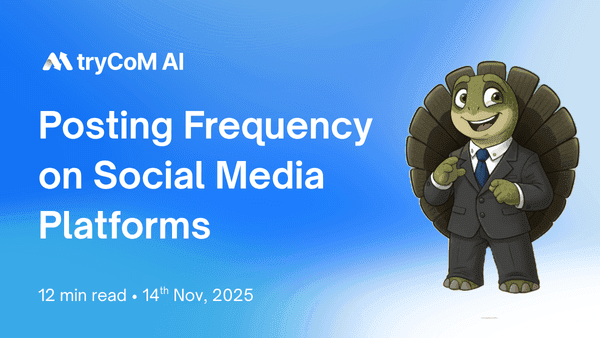
How Often to Post on Every Social Media Platform in 2025: Complete Frequency Guide
This complete guide explains how often to post on every major social media platform in 2025, with clear frequency benchmarks for Instagram, Facebook, LinkedIn, TikTok, YouTube, Pinterest, X, and Threads. It helps brands and creators find the perfect posting rhythm to maximize reach, engagement, and growth. Plus, it shows how tools like tryCoM can automate content creation and posting for consistent results.
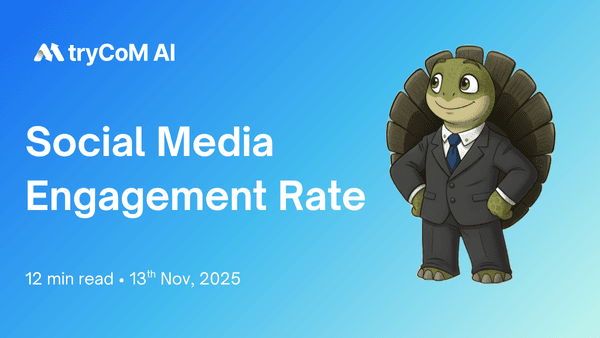
Social Media Engagement Rate - Formulas, Benchmarks & Strategies (2025)
This comprehensive guide explains what engagement rate is, why it matters, and how to measure it using accurate formulas across followers, reach, impressions, and views. It covers benchmarks, platform-wise engagement behavior, tools like tryCoM, and proven strategies to improve engagement in 2025. Perfect for marketers, creators, and businesses looking to understand and grow their social media performance.